Working on the start screen and interface tweaks.
Hello all! I have been working on the start screen of the game. This screen is very straigth forward. For this screen I have recylced assets from the scene that I already have like the terrain, grass, sun and atrezzo.
One thing that is new is the banner. I was inspired by the traditional banner used in medieval Japan, which are very prominent in games like Shogun 2 Totla War. The 3D model is a very simple lowpoly version of a banner with a flat color.
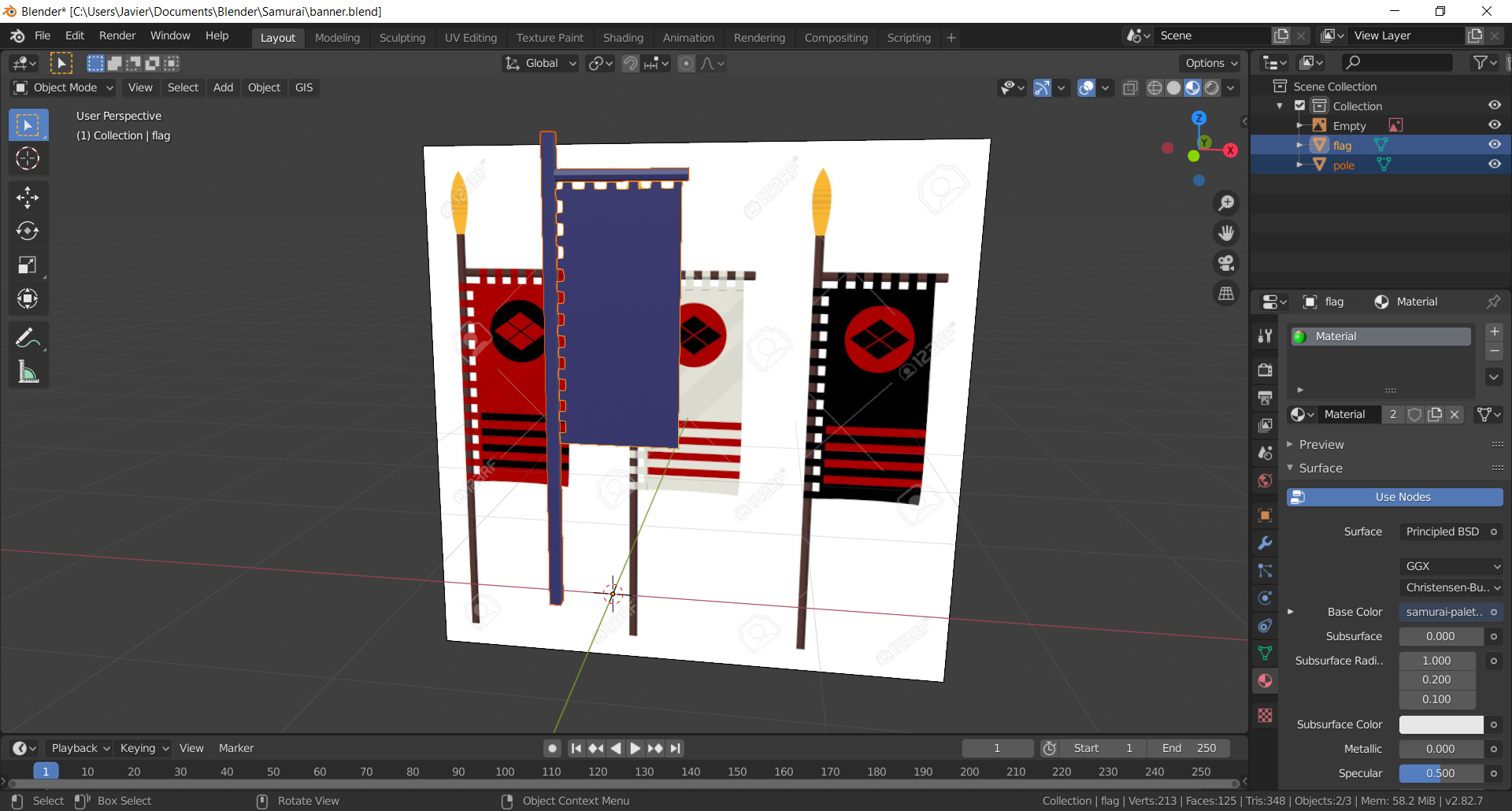
Once the model is done is exported to Unity as a fbx file. To add more dynamism to the scene the cloth of the banner is going to have a cloth component to use Unity's cloth simulation.
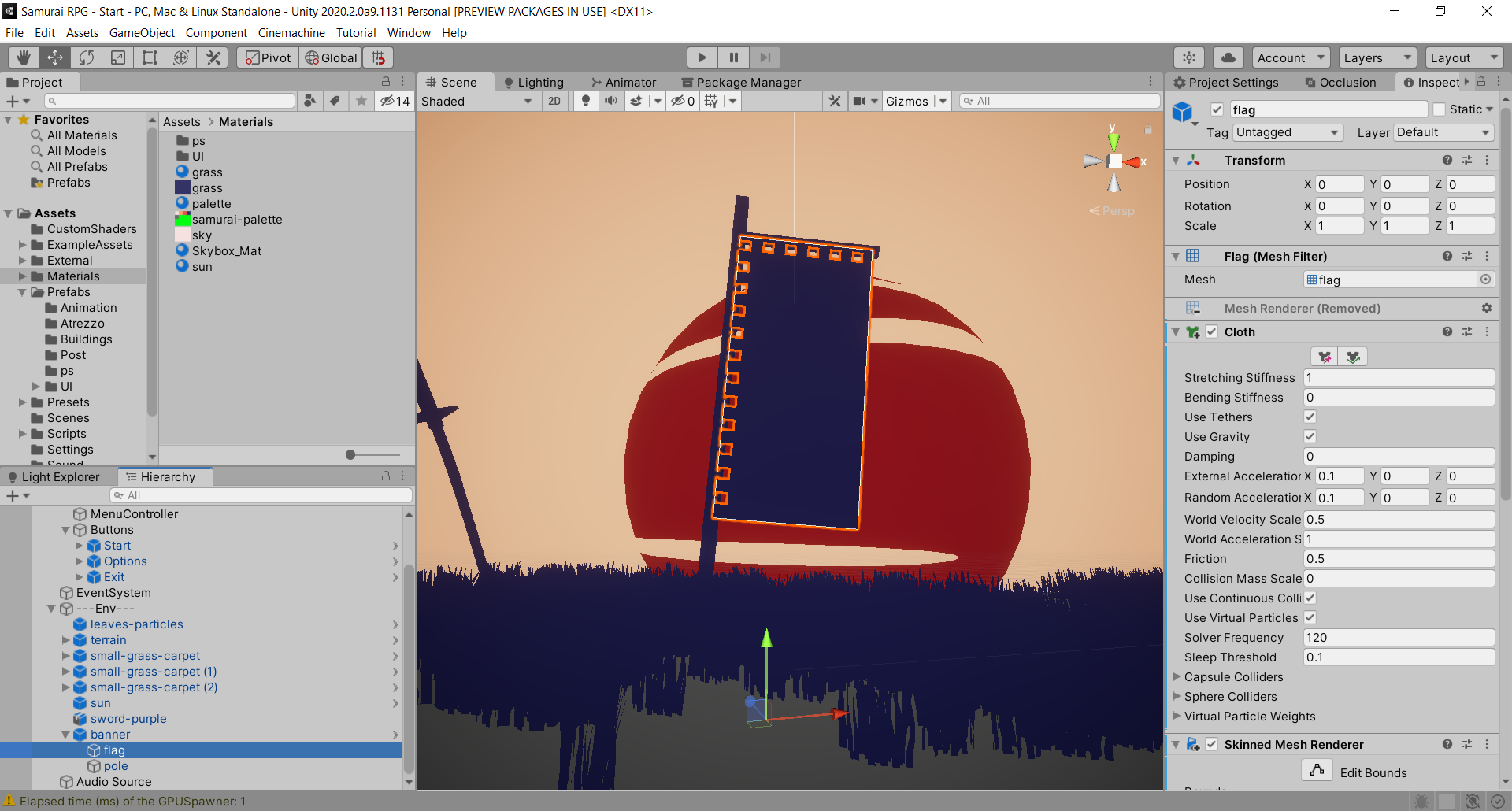
One tricky part of the cloth component is setting the constraints of the mesh. In this case the vertex close to the poles will have 0 displacement (red nodes on the image) and the displacement will be bigger for the vertex that are far from that. This process of painting the constraints over the nodes is really buggy and for me the best way to set values is using the "Select" mode and selecting the nodes with a box dragging the mouse.
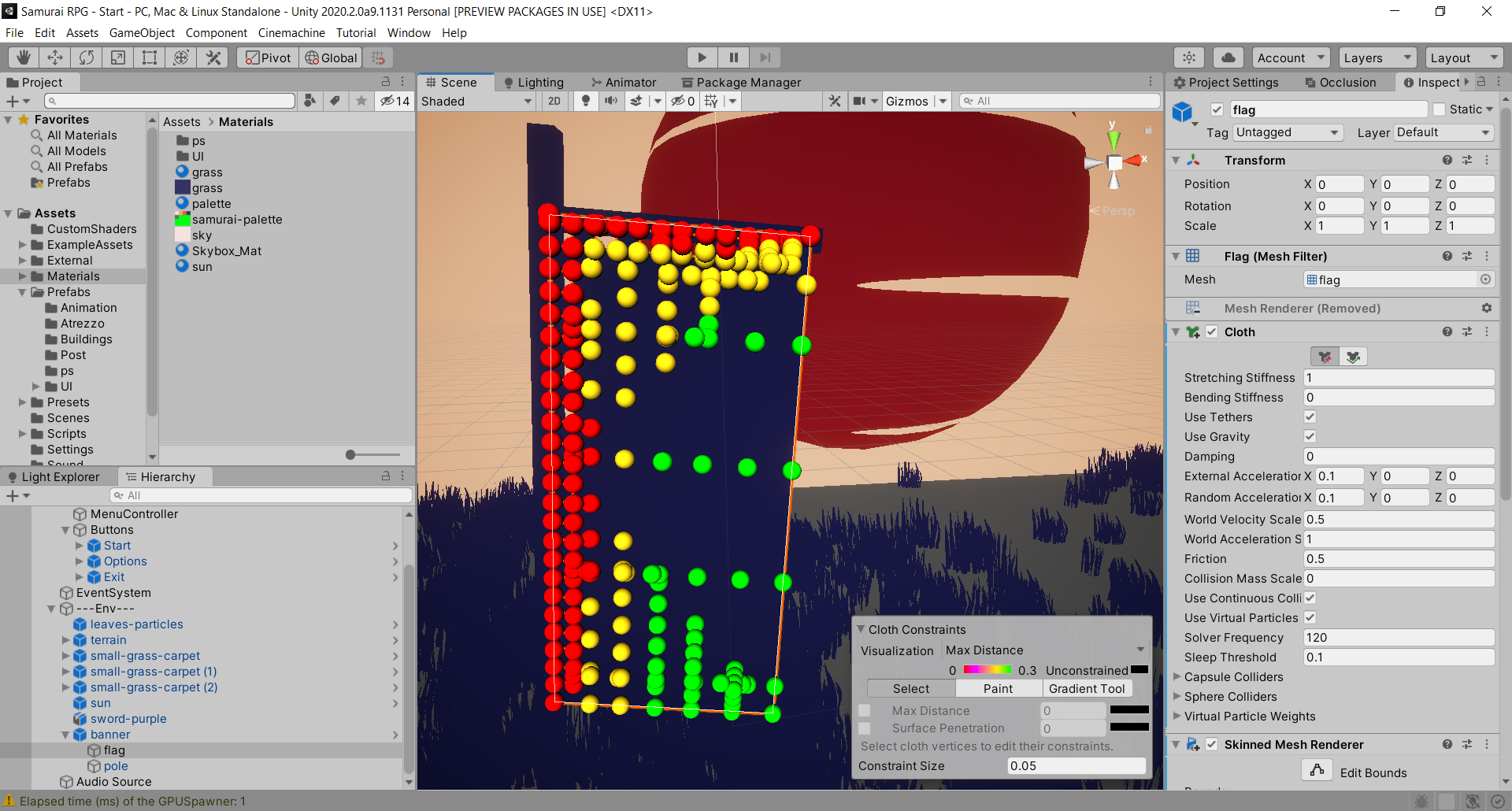
With some dramatic composition, particles effects and the cloth simulation you can get some pleasing start scene.

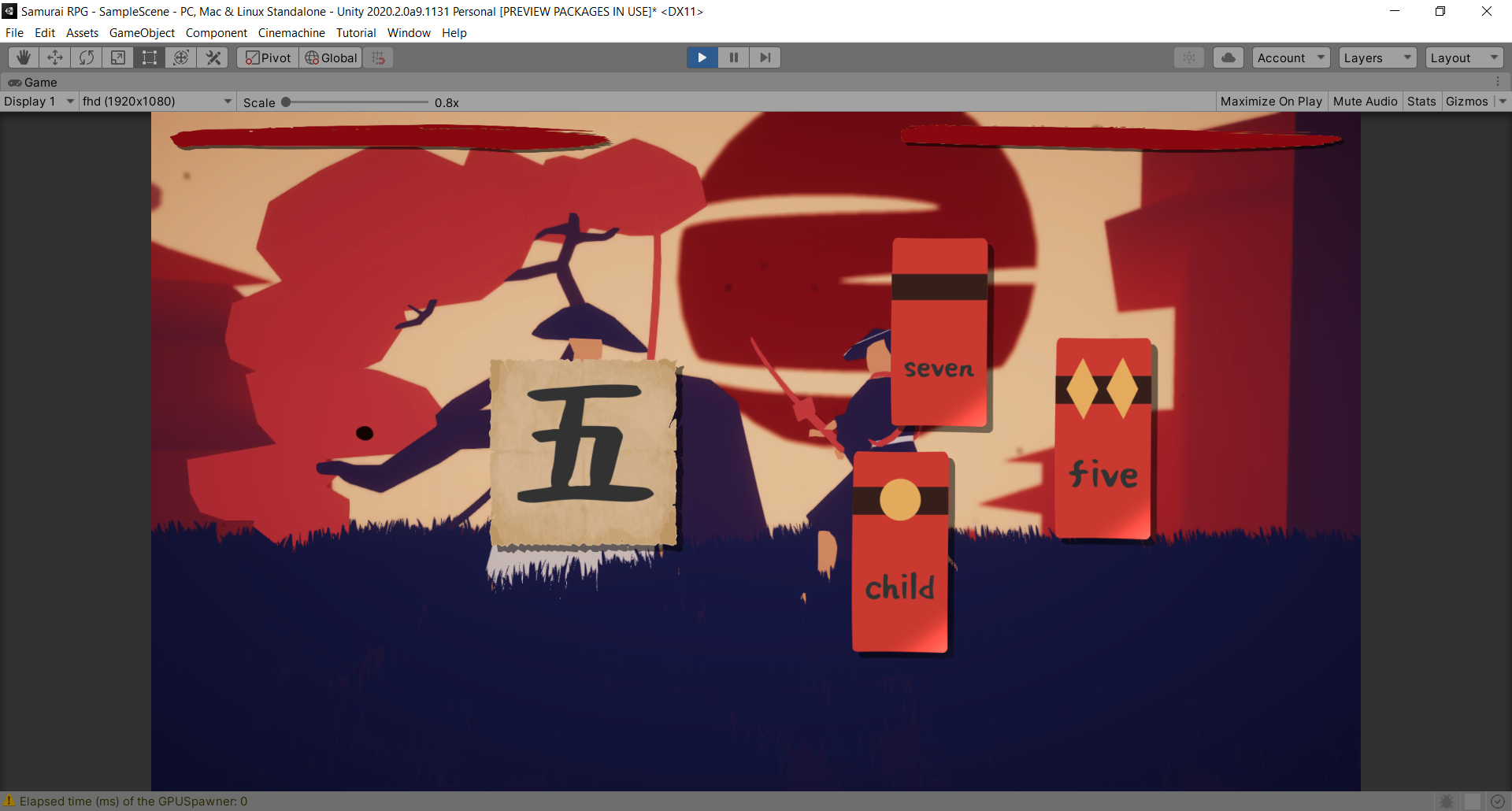
Hope you enjoy the new version.
Files
Get Samurai Anki
Samurai Anki
Learn japanese kanjis with this game.
| Status | In development |
| Author | numian |
| Genre | Educational, Fighting |
| Tags | japan, japanese, learn, samurai |
| Languages | English |
More posts
- New stages and bug fixesMay 31, 2020
- Version 1.0 outMay 24, 2020

Leave a comment
Log in with itch.io to leave a comment.