Learning to make an active ragdoll

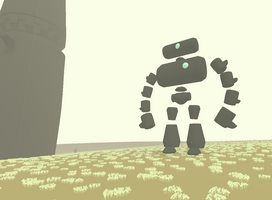

This week I have been learning to make an active ragdoll.
I have tried different approach, but with little success.
The first approach was to have two times the character: one with a ragdoll and a mesh (we will call it ragdoll), another without a mesh and with an animator (we will call it the animated skeleton). The ragdoll was linked to the animated skeleton using Configurable Joints (each bone of the ragdoll connected to the skeleton, to much work). It was problematic for two reassons:
- Too many objects to modify on the editor. It was really time consuming to do changes. And also it was prone to erros.
- The Configurable Joints use springs to connect the rigidbodies. It was difficult to find the correc paramenters of stiffness and damping. There were too many numerical instabilities when the skeleton was doing quick movements.
The second approach use three times the same character: one with a ragdoll (using the ragdoll wizard of unity, so it uses Character Joints), another with an animator and another with only a mesh (we will call it the visual skeleton). The ragdoll was connected to the animated skeleton by the spine only. The visual skeleton has a script that interpolate the position and rotation of the ragdoll and the animated skeleton (you can choose the weight for the ragdoll and animated skeleton).

The blue mesh is the ragdoll, the brown mesh is the animated and one that is highlighted in blue (black legs and light brown arms) is the visual skeleton.
Files
Get Colossus
Colossus
Defeat a giant colossus riding your horse to battle.
More posts
- Adding gifs to the gameJul 05, 2020
- Evolution of the prototypeJun 22, 2020
- Modelling the characterJun 20, 2020
Leave a comment
Log in with itch.io to leave a comment.