Adding gifs to the game
Colossus » Devlog

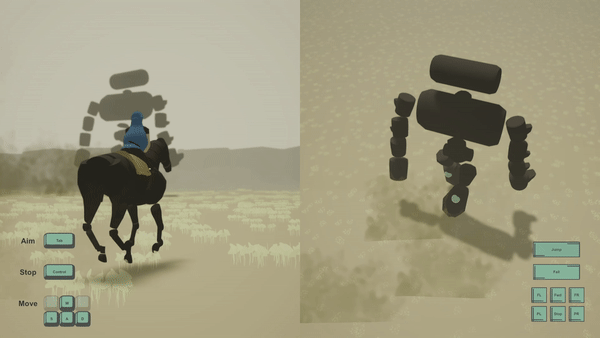
Using gifs to showcase the game is really important to get people to try the game. This is the process I have used to create mine, using Windows 10 and the game bar tool, which is installed by default. You can open the game bar with Win+G, but it is not even necessary. These are the steps.
- Run the game.
- Start recording with Win+Alt+R. This records the active window (you dont need to run the game on full screen). The mouse will be visible, so better hide it.
- Stop the recording with the same shortcut.
- Search for "video to gif online" on Google. There are several options.
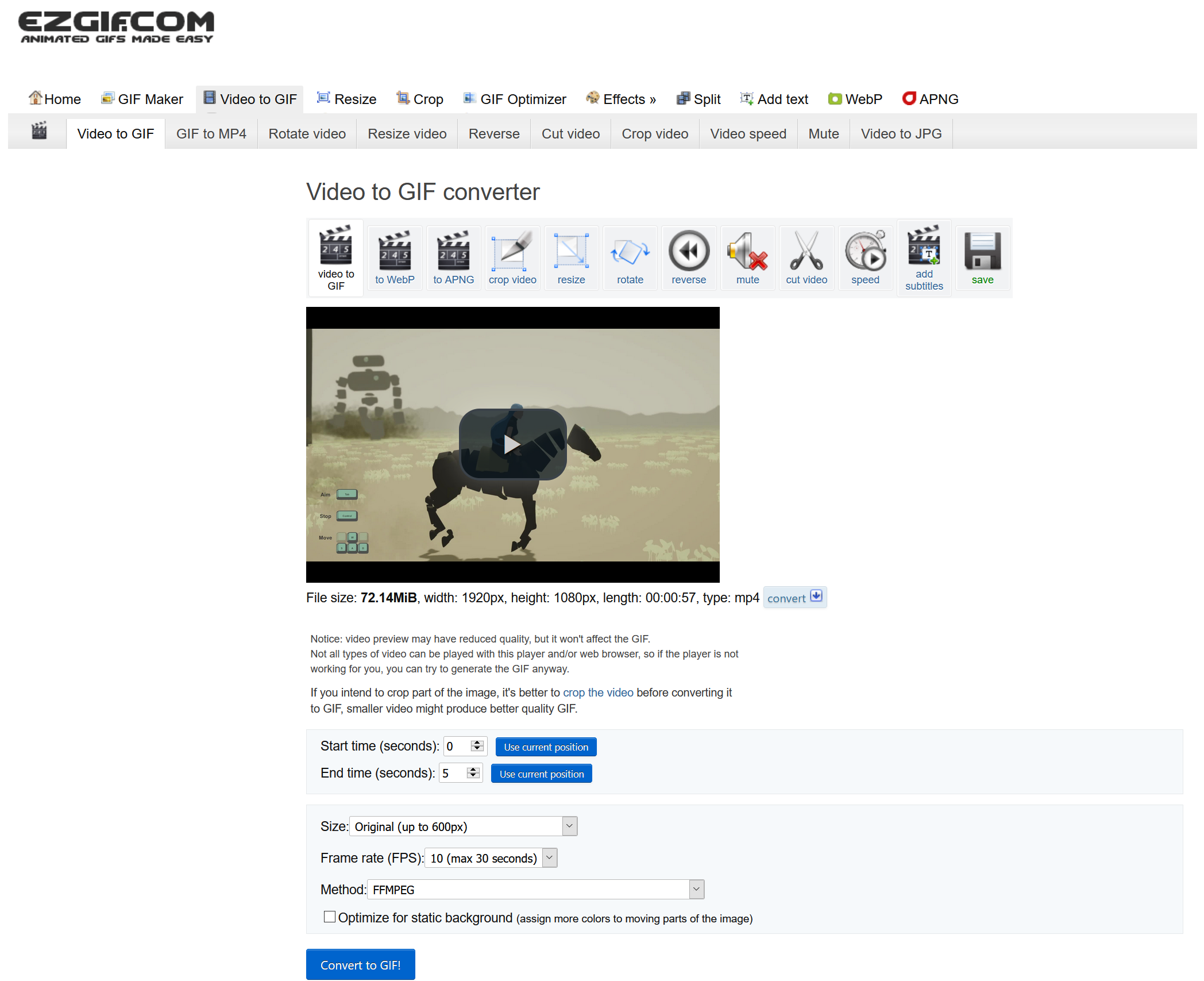
- Reduce the framerate and introduce compression to reduce the file size. Itch.io only accepts images with <3mb of size.
- Download the gif.
Get Colossus
Colossus
Defeat a giant colossus riding your horse to battle.
More posts
- Evolution of the prototypeJun 22, 2020
- Modelling the characterJun 20, 2020
- Learning to make an active ragdollJun 18, 2020
Leave a comment
Log in with itch.io to leave a comment.